If you’ve got a website, we’re willing to bet it was built on Wordpress (ours is). As one of the most popular content management systems on the market, Wordpress is relatively user friendly with lots of great themes and plugins for optimizing.
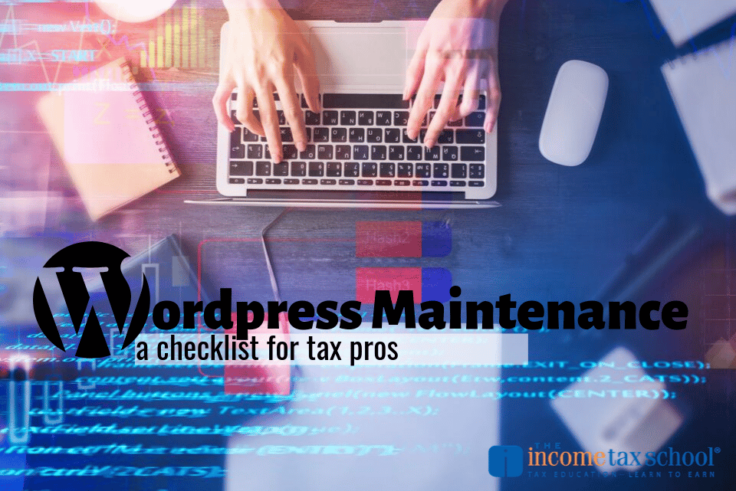
Here’s the thing. Wordpress is not a build it and forget it kind of platform. You’ve got to keep it updated. So, you can either hire a company to keep it up-to-date, delegate it to an employee, or DIY it yourself. Whatever you do, make sure someone is updating it, because leaving it alone can cause all kinds of damage. Plugins get outdated and functions stop working, the site can start lagging and hackers can get in due to not making sure you’re running on the most up-to-date version.
Here’s a handy list of tasks that should be done (some more important than others).
Daily Tasks
- Backup your site. This sounds tedious, but it’s a task that can be done automatically through a plugin or paid service.
- Make sure your site isn’t down. Every second your website is down, you could be losing customers. Use a service that automatically checks your website and alerts you if it’s down.
Weekly Tasks
- Check for and install updates. It seems tedious but it’s super important. Updating your website, your theme, and plugins ensures you’re running on the latest version of everything. It keeps everything running and secure.
- Run malware scans (you can automate this via a plugin).
- Moderate comments. If someone takes the time to comment, you should answer. That’s a potential customer! You also need to ensure you are deleting spam or other damaging comments to keep your site clean. Spam comments take up space so don’t keep them, delete them.
Monthly Tasks
- Check your site content and visuals (in different browsers) to ensure everything is in its place.
- Check your website analytics (Google Analytics) to see your traffic and how certain pages and blog posts performed.
- Declutter your site by deleting old media files, spam comments, old plugins, etc. WP Sweep is a free program that can help. There are other paid plugins that work great too.
- Remove unnecessary users to ensure people who no longer work with you don’t have access to your website.
- Check your website loading time to ensure it’s not lagging. Slow websites drive users away. GTmetrix is a great, free tool for that.
- Dead links happen but if you never check, then you never know. Use deadlinkchecker.com to find links on your site that are broken.
- Check the Google Search Console, a free tool that tells you how your site is performing on Google.
Yearly
- Audit your website for content or info updates
- Revisit your content strategy
- Review your Google Analytics for the year.
Keeping your Wordpress website up-to-date seems like a pain but it’s a crucial task. Whether you hire someone, or do it yourself, make sure these tasks get done.
