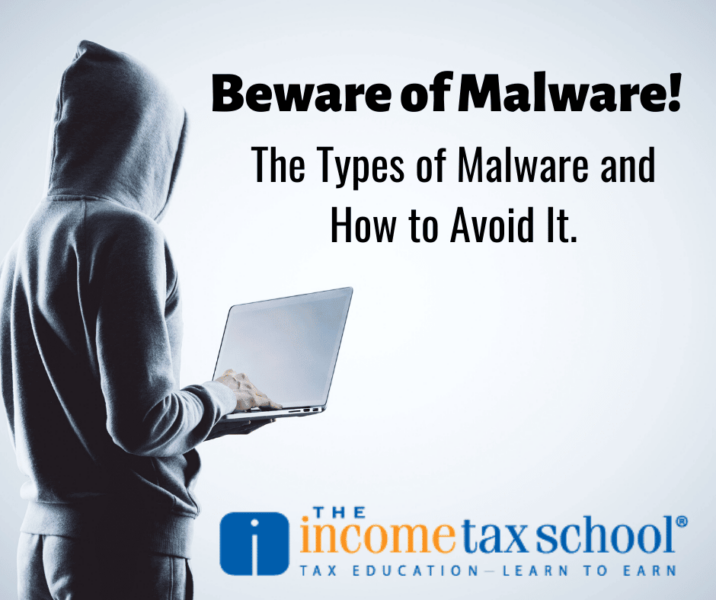
As tax preparers and keepers of important information, there’s a lot to be vigilant about during tax season. Fraudsters, phishing scams, and identity theft all top the list. Here’s another thing to be wary of: Malware. Malware is designed to gain access to computer systems, generally for the benefit of a third party, without a user’s permission. Anyone can be attacked by malware, but by knowing the signs, we can stay protected – and so can our data. This is especially important for any CPA or tax preparer who deals with sensitive data such as social security numbers, addresses and other tax information.
Types of Malware
Virus
A virus is malicious code attached to another executable file. It is spread when an infected file is passed from system to system. Although viruses can sometimes be harmless, they can also be detrimental to the computer’s data. Viruses are commonly found when opening a file from an unknown or unreputable source. Once a virus is active, it will infect the other programs located on that computer.
Worms
Worms, like viruses start with one infected file. However, unlike viruses, worms work their way through connected computer networks, hence the name. After attaching itself to one host program, worms are able to run by themselves and take down an entire network system.
Spyware
For hackers, the intent of spyware is to steal private information from a computer for a third party. It collects from the hacked computer and sends information directly back to the hacker.
Trojan Horse
Trojan horses may seem like a normal program, like an online game, but will carry out malicious operations in the background, hence the name. Trojan horses binds to non-executable files, like image and audio files.
Backdoors
A backdoor will bypass the usual authentication used to access a system. It grants hackers future access to the system, even if the original vulnerability is fixed.
Keyloggers
Keyloggers will record everything a user types on their computer system to obtain passwords and other sensitive information. From there, they will send them to the source of a keylogging program, giving hackers access to all of the information.
Where is Malware found and how can I prevent it?
Malware is usually spread through common applications such as email, downloads, or even live, online websites. There are several ways we can prevent these cyber security threats. For instance, we can use general good judgement when it comes to spam emails and unprotected websites. Websites that have been secured will start with “https:\\”, and some browsers, like Google Chrome, will warn you before entering a website that may not be legitimate.
Another way to avoid malware is by ignoring pop-ups and ads that seem too good to be true. If a website is offering you a free IPad with no work to compensate for it, it’s probably not a reliable source. Be sure to keep your browser and computer systems updated as well to prevent malware attacks.
The final and best way to stay protected from malware is by installing reliable antivirus software, like McAfee or Norton Security, as well as using common sense. If something seems fishy, it probably is!
